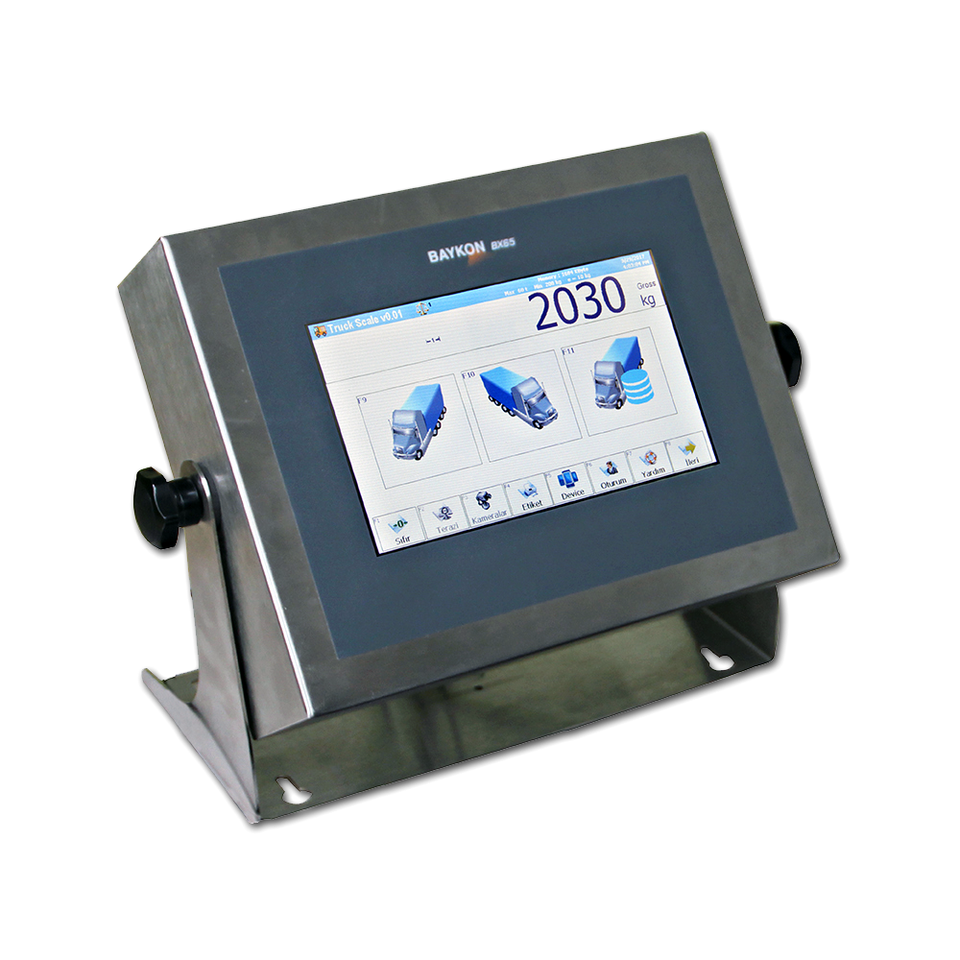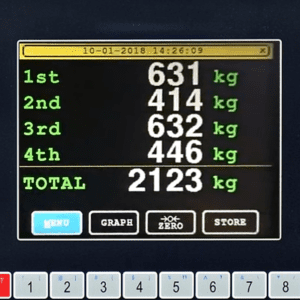Description
- Remotely control and view the status of the indicator and it’s settings from the PC
- Save time by setting up weighing parameters, communication settings and all other features using drop down menus on your PC and upload to the indicator at the click of a mouse
- Setup label or ticket forms on the PC and send to indicator for easy label printing
Setting up the Baykon BX2X range is quick and easy with INDFACE software. This powerful PC software is supplied free of charge with any BX2X indicator and can be used to configure the entire setup from weighing parameters and calibration to set-points and label printing.
INDFACE Software works with the BX23, BX24 and BX25 indicators and can be quickly connected via the on-board RS232 or RS485 serial ports, USB or Ethernet (BX25). Once connected the entire setup is intuitive using helpful drop down menus and explanations ensuring you can easily harness the full power of the BX2X range.